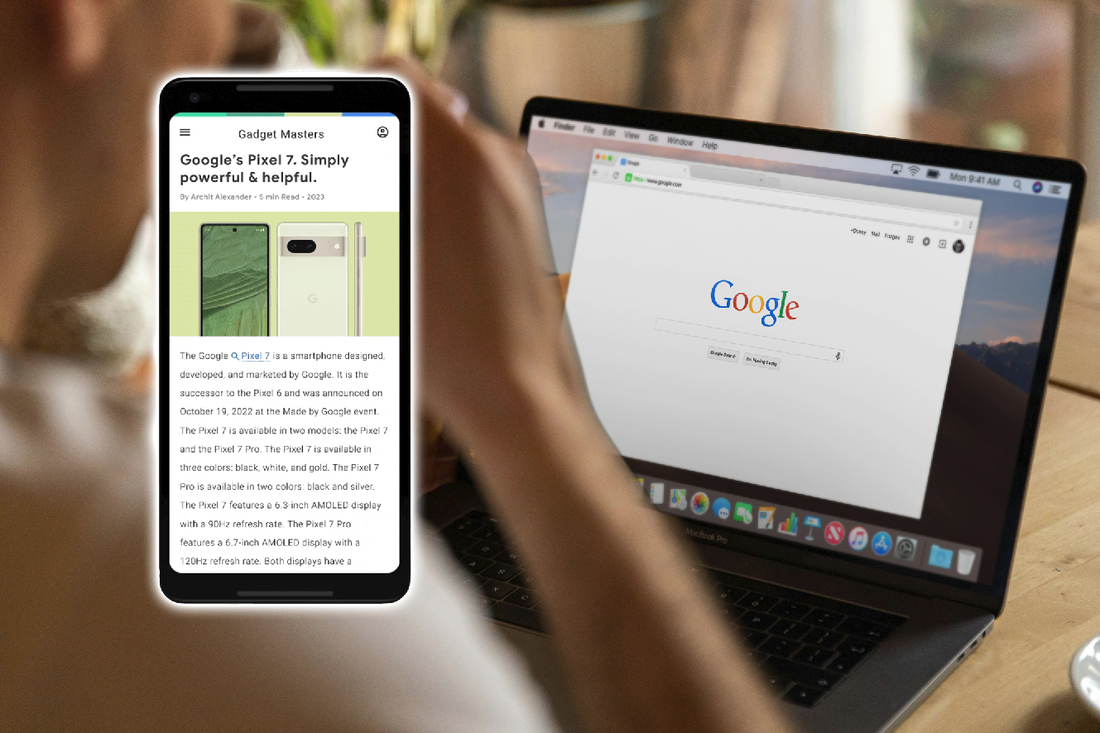|
Tech giant Google announced that the shopping links and shopping anchor labs are now a permanent part of Auto Ads under the new name "Ad Intents." Ad intents, according to Google AdSense, are an intent-driven format that inserts anchors and links into your website's content-related language and pages. When a visitor clicks on an anchor or link, a dialog box appears with relevant, organic search results along with advertisements, which can help you increase your earnings. Ad intents displays extremely relevant advertisements without the use of third-party cookies. How Google AdSense describes how it works Ad intents operate by searching your pages for opportunities to assist people in finding possible content. Ad intents automatically determine what your users might be interested in based on your content:
When a visitor clicks on an anchor or link, a dialog box appears with relevant, organic search results along with advertisements, which can help you make more money. The user stays on the same page on your website when they close the dialog. How do you earn from ad intents?
If a user clicks on any of the dialog's advertisements, you get compensated. Accept ad intents by doing the following actions: 1. Sign in to your AdSense account. 2. Click Ads. 3. In the table of all your sites, click Edit next to your site. Your site opens in the ad settings preview. 4. Under "Ad settings", make sure Auto ads is turned on. 5. Click Intent-driven formats, and check the Ad intents checkbox. 6. If you haven't already, acknowledge the Terms of Service and policies. 7. (Optional) Under "Settings", you may opt out of either ad intent links or ad intent anchors by unchecking the applicable checkbox. 8. Click Apply to site. Accept ad intents by doing the following actions: 1. Visit the Reports page in AdSense. 2. Create a custom report and add the "Ad format" breakdown. 3. Click Edit metrics, select the "Funnel" metrics and click Apply.
0 Comments
Leave a Reply. |
PLACE YOUR ADS HERE Join and Subscribe to my Newsletter. It's FREE! EMAIL SUBSCRIPTION
ABOUT THE
BLOGGER Hi, I'm Ralph Gregore Masalihit! An RFP Graduate (Registered Financial Planner Institute - Philippines). A Personal Finance Advocate. An I.T. by Profession. An Investor. Business Minded. An Introvert. A Photography Enthusiast. A Travel and Personal Finance Blogger (Lakbay Diwa and Kuripot Pinoy). Currently, I'm working my way toward time and financial freedom. PLACE YOUR ADS HERE FOLLOW ME ON FACEBOOK & X Categories
All
|
Copyright © 2011 - 2024 iTech Solution. All Rights Reserved.
For comments and suggestions, please send your email to the Web Administrator.
Should any problems arise with regard to your viewing experience, please report it to us. Thank you!
Designed and Developed by iTech Solution